-
×
LG Q6 loud speaker price in Bangladesh 2 × ৳ 299.00
-
×
Original quality Vivo U20 LCD Display price in BD 1 × ৳ 2,799.00
-
×
Huawei Mate 20 Backshell in BD 1 × ৳ 499.00
-
×
Original Samsung Galaxy Mega 6.3 SGH-I527 Battery price in BD 1 × ৳ 549.00
-
×
Original vivo Power Adapter 1 × ৳ 499.00
-
×
Xiaomi Redmi Note 9 Pro loud speaker price in Bangladesh 1 × ৳ 299.00
-
×
Samsung Galaxy Tab A8 10.5 (2021) Camera Glass Lens price in BD 1 × ৳ 99.00
-
×
Xiaomi Mi 11i SIM Card Tray in Bangladesh 1 × ৳ 99.00
-
×
Realme 3 Pro loud speaker price in Bangladesh 1 × ৳ 299.00
-
×
Samsung Galaxy A34 SIM Card Tray in Bangladesh 1 × ৳ 99.00
-
×
Oppo A83 loud speaker price in Bangladesh 1 × ৳ 299.00
-
×
Samsung galaxy A60 Charging logic board price in Bangladesh 1 × ৳ 799.00
-
×
Huawei Mate 20 Rear Facing Camera Glass Lens Replacement price in BD 1 × ৳ 99.00
-
×
Xiaomi 12 Pro Camera Glass Lens price in BD 1 × ৳ 99.00
-
×
Xiaomi Poco C55 SIM Card Tray Replacement in BD 1 × ৳ 99.00
-
×
Realme 10s battery backshell price in Bangladesh 1 × ৳ 599.00
-
×
OnePlus 3 Motherboard Flex Cable Ribbon Replacement (A3003 Version) 1 × ৳ 399.00
-
×
Original Quality Huawei Y5 II Display In BD 1 × ৳ 1,399.00
-
×
Huawei P10 SIM Card Tray Price in Bd 1 × ৳ 99.00
-
×
Vivo T1 Charging Logic Board Price In BD 1 × ৳ 499.00
-
×
Samsung Galaxy S8 Plus Rear Back Camera Replacement Available 1 × ৳ 1,499.00
Subtotal: ৳ 11,728.00

 LG Q6 loud speaker price in Bangladesh
LG Q6 loud speaker price in Bangladesh  Original quality Vivo U20 LCD Display price in BD
Original quality Vivo U20 LCD Display price in BD  Huawei Mate 20 Backshell in BD
Huawei Mate 20 Backshell in BD 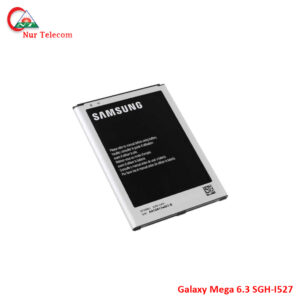 Original Samsung Galaxy Mega 6.3 SGH-I527 Battery price in BD
Original Samsung Galaxy Mega 6.3 SGH-I527 Battery price in BD  Original vivo Power Adapter
Original vivo Power Adapter  Xiaomi Redmi Note 9 Pro loud speaker price in Bangladesh
Xiaomi Redmi Note 9 Pro loud speaker price in Bangladesh  Samsung Galaxy Tab A8 10.5 (2021) Camera Glass Lens price in BD
Samsung Galaxy Tab A8 10.5 (2021) Camera Glass Lens price in BD  Xiaomi Mi 11i SIM Card Tray in Bangladesh
Xiaomi Mi 11i SIM Card Tray in Bangladesh  Realme 3 Pro loud speaker price in Bangladesh
Realme 3 Pro loud speaker price in Bangladesh  Samsung Galaxy A34 SIM Card Tray in Bangladesh
Samsung Galaxy A34 SIM Card Tray in Bangladesh  Oppo A83 loud speaker price in Bangladesh
Oppo A83 loud speaker price in Bangladesh  Samsung galaxy A60 Charging logic board price in Bangladesh
Samsung galaxy A60 Charging logic board price in Bangladesh  Huawei Mate 20 Rear Facing Camera Glass Lens Replacement price in BD
Huawei Mate 20 Rear Facing Camera Glass Lens Replacement price in BD  Xiaomi 12 Pro Camera Glass Lens price in BD
Xiaomi 12 Pro Camera Glass Lens price in BD  Xiaomi Poco C55 SIM Card Tray Replacement in BD
Xiaomi Poco C55 SIM Card Tray Replacement in BD  Realme 10s battery backshell price in Bangladesh
Realme 10s battery backshell price in Bangladesh  OnePlus 3 Motherboard Flex Cable Ribbon Replacement (A3003 Version)
OnePlus 3 Motherboard Flex Cable Ribbon Replacement (A3003 Version)  Original Quality Huawei Y5 II Display In BD
Original Quality Huawei Y5 II Display In BD  Huawei P10 SIM Card Tray Price in Bd
Huawei P10 SIM Card Tray Price in Bd 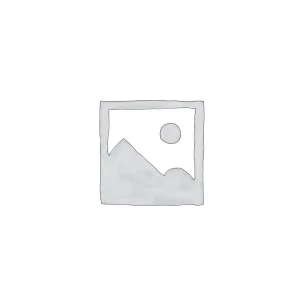 Vivo T1 Charging Logic Board Price In BD
Vivo T1 Charging Logic Board Price In BD  Samsung Galaxy S8 Plus Rear Back Camera Replacement Available
Samsung Galaxy S8 Plus Rear Back Camera Replacement Available 